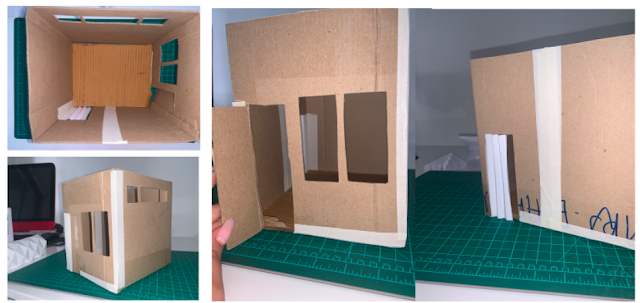Saturday, April 25, 2020
Assessment 3 Deliverables
1. The 5 models photographed (Visual Communication)
2. Written Word Statements
3. 3-minute Presentation - https://youtu.be/O9iDyUOxvsA
4. Laser cut file
2. Written Word Statements
3. 3-minute Presentation - https://youtu.be/O9iDyUOxvsA
4. Laser cut file
5. STL File
Saturday, April 11, 2020
WEEK 8 - Implementing Materials in Fusion360
WEEK 8 - Implementing Materials in Fusion360
In Fusion 360, Render studio I applied a glass material to the right side of my initials object and a wood interior material on the left side. Above this I applied white acrylic paint to the flat surface of the stylised 'R' and 'C.
 The wood material is used as a result of its high versatility. Whilst the acrylic paint material is used to replicate my interest in
The wood material is used as a result of its high versatility. Whilst the acrylic paint material is used to replicate my interest in
painting and arts. However the glass material used for the majority of the object to refract light. Due to its translucency, it adds extraordinary beauty to the building.
In Fusion 360, Render studio I applied a glass material to the right side of my initials object and a wood interior material on the left side. Above this I applied white acrylic paint to the flat surface of the stylised 'R' and 'C.
 The wood material is used as a result of its high versatility. Whilst the acrylic paint material is used to replicate my interest in
The wood material is used as a result of its high versatility. Whilst the acrylic paint material is used to replicate my interest in painting and arts. However the glass material used for the majority of the object to refract light. Due to its translucency, it adds extraordinary beauty to the building.
WEEK 8 - Studio Activities
WEEK 8 - Visual representation of
materials in drawings and in 3D models.
Photoshopped photos of my models, (each with different material combinations) composited into any virtual environment
Unedited:
With, materials from the Landscape
portait,and timber and plaster
clay on the wall:
Unedited:
Steel Material:

Black Sand Stone Material:

White Plaster Clay Material:

materials in drawings and in 3D models.
Photoshopped photos of my models, (each with different material combinations) composited into any virtual environment
Unedited:
With, materials from the Landscape
portait,and timber and plaster
clay on the wall:
Unedited:
Steel Material:

Black Sand Stone Material:

White Plaster Clay Material:

Friday, April 10, 2020
WEEK 7 - Online Tutorial Fusion 360 3d Shapes
WEEK 7 - Online Tutorial - Fusion 360 3d Shapes Quiz
Creating 3D Shapes on fusion 360 consisting of my initials (R. N.C)
The sketch/shape of initials:
Lofting and shelling out this shape:
Creating 3D Shapes on fusion 360 consisting of my initials (R. N.C)
The sketch/shape of initials:
Lofting and shelling out this shape:
WEEK 7 - 2.5D Shape made from w5 Fusion360 into Paper
2.5D Shape made from w5 Fusion360 into Paper
Creating the paper format/layout for 2.5d model (1st, 2nd, and 3rd level prisms)
Creating the paper format/layout for 2.5d model (1st, 2nd, and 3rd level prisms)
WEEK 7 - Paper Model Iterations and Improvements
WEEK 7 Paper Model Iterations and Improvements
Added textures and features of Paper Model of Room (With human 1.70m from 1:20 scale )
*direct source of lighting allows to highlight textures (e.g of the elevated x-forms on the walls and crumbled floor and polygon tiles)
Plain and Basic Paper Model of Room (w5)
Added textures and features of Paper Model of Room (With human 1.70m from 1:20 scale )
*direct source of lighting allows to highlight textures (e.g of the elevated x-forms on the walls and crumbled floor and polygon tiles)
Plain and Basic Paper Model of Room (w5)
WEEK 5 - Online Tutorial: 2.D SHAPES AND ASSEMBLIES
WEEK 5 Online Tutorial: 2.D SHAPES AND ASSEMBLIES
3D MODEL :
Built on Fusion360 - Consisting of 3 Prisms built for perfect fit from laser cut pieces
Layout of 3D model drawing for laser cut:
Laser cut file constructed on Adobe Illustrator using template from UNSW Future Designers Lab:
WEEK 5 - STUDIO ACTIVITIES
WEEK 5 - STUDIO ACTIVITIES
Paper Model
Cardboard Model
The difference between using cardboard and paper :
- Both cardboard and paper were easy to cut out, however paper allows more precise and detailed cutting as paper is a lot thinner and delicate than cardboard
- Due to fragile paper, it's structure in regards to standing is weak compared to cardboard, hence can flop and deconstruct
- As paper is more thing, detailed folds and patterns can be demonstrated
_________________________________________________________________________________
Monday, April 6, 2020
WEEK 4 - Final Assessment 2 Poster
WEEK 4: Final Assessment 2 Poster




Poster 1: Photoshopping Composite Images

Poster 2: Infographic

Poster 3: Orthographic

Poster 1: Analogue & Digital Visual

Subscribe to:
Comments (Atom)
-
WEEK 8 - Implementing Materials in Fusion360 In Fusion 360, Render studio I applied a glass material to the right side of my initials ob...
-
2.5D Shape made from w5 Fusion360 into Paper Creating the paper format/layout for 2.5d model (1st, 2nd, and 3rd level pr...
-
WEEK 7 - Online Tutorial - Fusion 360 3d Shapes Quiz Creating 3D Shapes on fusion 360 consisting of my initials (R. N.C) The sketch/shap...